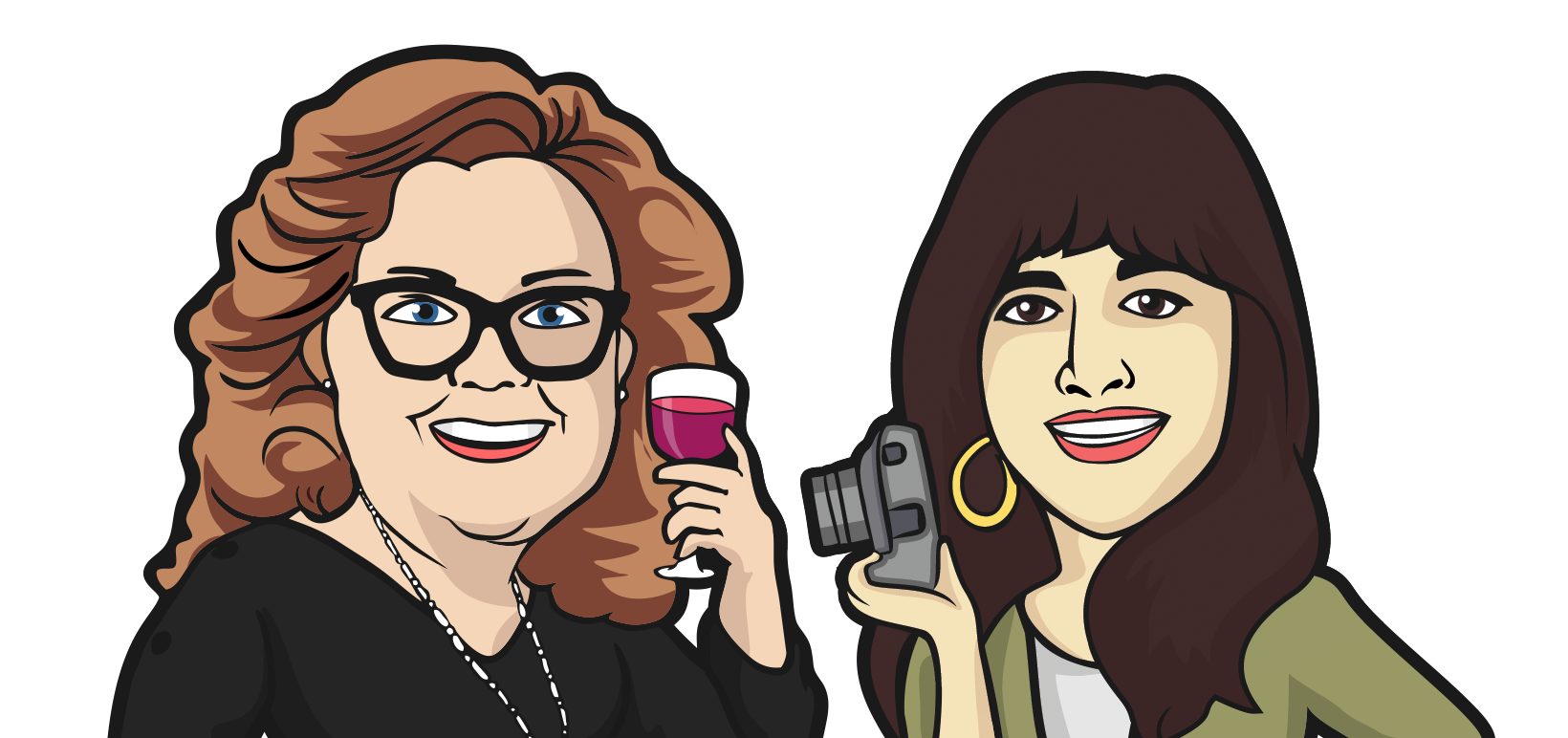UPDATE: Since we published this article, Google has stopped accepting new reviews amid the COVID-19 crisis since they do not have the man power to validate them.
While this is certainly disappointing, you can still be creating this content for when this service becomes available again. Read more on this.
Over the last week since the pandemic broke, my email inbox has gone from being something I constantly had to stay on top of to basically a cartoon ghost town complete with tumbleweeds. People are getting organized to work from home, situated with their families, and maybe even trying to figure out how the heck they are going to teach home school. One uptick is that social media use is on the rise. Now’s a good time to stay relevant on the news feeds both on Instagram and Facebook by asking for Google Reviews. People may actually have the time to do it!
But you need to make it easy and. unfortunately Google did not make it easy for you to find the link so that you can ask clients to click on that Google Review. Rather than reinventing the wheel here, I found this great how to article where you to show you how to find the URL link directly to your business’s Google Review page.
Find Your Business’s Google Review Link
I have the link! Now what?
Great! Now that you have your link, the first thing we need to do is make that ugly link something a bit more digestible. Let’s shorten it. Head over to http://bit.ly/ and sign up for a free account. You can create a shortened link to Google Reviews here. You can even change the of the URL you create to something easy to remember. Mine is http://bit.ly/reviewkdp – this is easy for me to remember and doesn’t look as ugly when I send out an email or link it on a social media post. The other nice thing about it is that this website keeps stats so you can so you can track how many clicks it got as well as where the clicks are coming from.
Create Graphics for Social Media
It won’t be enough just to post the link to social media and email, you’ll also want to include an eye catching graphic to gain attention in the news feeds. You’ll also want to size them appropriatly for each media. To create my graphics, I used Adobe Spark which is a free web based software that comes with your Adobe Cloud subscription. It has tons and tons of templates or you can create a template from scratch. It also has predetermined sizing for social media platforms. Here are the variations I created for my Instagram feed, Instagram Stories, and Facebook.



Adobe Spark is a powerful marketing graphic creation tool. You can even add your branding, fonts, logos, colors etc. I highly recommend that you spend some time exploring this!
Now you are ready to rock! Start blasting your social media. Don’t be afraid to create multiple versions and post over the next few weeks. Have fun with it!
- GYST RECOMMENDED PODCASTS FROM VOICES OF COLOR - June 4, 2020
- Episode 48 – Taking the Time to Learn - May 7, 2020
- Episode 47 – Know What You’re For - April 30, 2020